Description
All-In-One colour printer, scanner and copier with Wi-Fi connectivity and cloud features – ideal for home users who want the freedom to print from their tablet, smartphone, laptop, or camera
Effortless home printing, scanning and copying
Enter a wireless wonderland with the Canon PIXMA E474, a versatile All-In-One for printing, scanning and copying documents quickly and simply. Built for all your everyday printing needs, from text-heavy documents to colour photographs, this Wi-Fi-enabled multifunction printer is housed in a compact, desk-friendly design.
Print from your smartphone, tablet or camera
Support for Google Cloud Print and the Canon PRINT app for iOS and Android provide printing from mobile devices. You can also print wirelessly from your WLAN PictBridge-compatible camera, while Access Point Mode means mobile users can connect to the printer even without a Wi-Fi network.
Mobile and cloud printing
Using PIXMA Cloud Link, accessed through the Canon PRINT app, you can now print from popular social network and cloud services, including Facebook, Instagram, Google Drive, Dropbox, OneDrive and many more.
Cut the cost of printing
The Canon PIXMA E474 won’t cost the earth to run. Go even longer between ink replacements with Canon’s economical, high-capacity ink cartridges – helping you keep costs low and print quality high.
Get creative
Easily organise and print your photos with the My Image Garden app, while Easy-PhotoPrint+ lets you design and print greeting cards, photo collages and much more, using images from your tablet, PC or favourite cloud service.
Superb print quality
Sharp text, beautiful photos. Using vivid dye and pigment black inks, the Canon PIXMA E474’s FINE cartridge system provides crisp document text and high-quality images in both colour and mono.
Square paper support
Want to print square photographs? It’s easy with the new 13x13cm (5”x5”) Canon Photo Paper Plus Glossy II square media support, alongside standard A4, A5, B5, Envelopes, and Letter support.
GENERAL SPECIFICATIONS
Functions
Wi-Fi, Print, Copy, Scan, Cloud
PRINTER SPECIFICATIONS
Print Resolution
Up to 4800¹ x 600 dpi
Print Technology
2 FINE Cartridges (Black and Colour)
Mono Print Speed
Approx. 8.0 ipm¹
Colour Print Speed
Approx. 4.0 ipm¹
Borderless Printing
Not available
Two Sided Printing
Manual operation
CARTRIDES AND YIELDS
Ink Efficient Series Cartridges
PG-46 (Black)
CL-56 (Colour)
Cartridge Yield (Plain paper)
A4 colour documents printing¹
Black: 400 pages
Colour: 300 pages
PAPER SUPPORT
Paper Types
Plain Paper
Envelopes
Photo Paper Plus Glossy II (PP-201)
Photo Paper Glossy “Everyday Use” (GP-501)
Maximum Paper Input
Rear tray: Max. 60 sheets (plain paper)
Paper Sizes
Plain paper: A4, A5, B5, Letter, Legal
Photo paper: 10x15cm, 13x13cm, 13x18cm
Envelopes: DL, COM10
Paper Weight
Plain paper: 64 – 105 g/m²
Canon photo paper: up to 275 g/m²
SCANNER SPECIFICATIONS
Scanner Type
CIS flatbed photo and document scanner
Scanner Resolution (Optical)
600 x 1200 dpi¹
A4 Scan Speed
Approx. 14sec¹
Scanning Depth (Input / Output)
Colour: 48 bit / 24 bit
Greyscale: 16 bit / 8 bit
Maximum Document Size
216 x 297 mm
COPIER SPECIFICATIONS
Copy Speed
sFCOT: Approx. 28sec¹
sESAT: Approx. 2.1ipm¹
Multiple Copy
21 copies (max.)
Copy Functions
Document copying (plain paper)
Document Size
Max. copy area of approx. 203 x 277mm
(A4 with a 17mm bottom print margin)
INTERFACE
Interface Type – PC / Mac
Hi-Speed USB (B Port)
Wi-Fi: IEEE802.11 b/g/n
Wi-Fi Security: WPA-PSK, WPA2-PSK, WEP, Administration password
Wireless LAN Frequency Band: 2.4GHz
Please refer to the user manual for instructions on how to activate/deactivate the wireless LAN.
Interface Type – Other
PIXMA Cloud Link
Canon PRINT Inkjet/SELPHY app
Canon Print Service Plugin (Android)
Google Cloud Print
Access point mode
WLAN PictBridge
SOFTWARE
Supported Operating Systems
Windows 10
Windows 8.1 (including Windows 8.1 Update), Windows 8
Windows 7, Windows 7 SP1
Windows Vista SP2
Note: For Windows, .NET Framework 4.5.2 or 4.6 is required
Mac OS X v10.8.5 – OS X v10.11
Supported Mobile Systems
iOS, Android, Windows RT, Windows 10 Mobile
Minimum System Requirements
Windows: 3.1GB disk space, Internet Explorer 8
Mac: Internet connection, 1.5GB disk space, Safari 5
Display: 1024 x 768 XGA
Software Included
MP Driver including Scanning Utility
My Image Garden with Full HD Movie Print¹
Quick Menu
Easy-WebPrint EX (download)²
PHYSICAL FEATURES
Weight
approx. 3.5kg
Dimensions (W x D x H)
approx. 426 x 306 x 145 mm
Acoustic Noise Levels
approx. 46.5dB(A)¹
Recommended Operating Environment
Temperature: 15-30°C
Humidity: 10-80%RH (no dew condensation)
Power Source
AC 100-240V, 50/60Hz
Power Consumption
Off: Approx. 0.2W
Standby (connected to PC via USB): Approx. 1.6W (scanning lamp off)
Standby (all ports connected): Approx. 1.6W (scanning lamp is off)
Time to enter Standby mode: 7 minutes
Copying: Approx. 10W¹
Additional information
| Weight | 3.5 kg |
|---|
Related products
-
Hp Laptop Intel Pentium Silver 4GB 128SSD 15.6″ Win 10 Scarlet Red
₦218,522.00Resolution (Display) 1920 x 1080 RAM 4 GB Hard Drive 128 GB Wireless Yes USB Ports YES Battery Yes Graphics Processor Intel Integrated Graphics Brand HP Screen size 15.6 inches Display Technology LED Number of Cores 4 Cores Storage Type SSD Colour Red -
Dell Laptop XPS 17 9700 Platinum Silver Intel Core i7-10875H 32GB Ram 1TB SSD 6GB RTX 2060 NVIDIA GEFORCE GRAPHICS Backlit Keyboard Fingerprint Reader Windows 10
₦1,386,139.00Series XPS 17 Display Size 17.0″ FHD+ (1920 x 1200) InfinityEdge Non-Touch Anti-Glare 500-Nit Display Operating System Windows 10 Pro Processor Type 10th Generation Intel® Core™ i7-10750H (12MB Cache, up to 5.0 GHz, 6 cores) Storage 1TB M.2 PCIe NVMe Solid State Drive Memory 32GB DDR4-2933MHz, (2 x 16 G)…


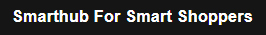
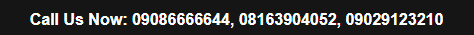





Reviews
There are no reviews yet.